August 2025 Release Highlights
Get ready for tools that cut the busywork, sharpen every response, and keep customers coming back for all the right reasons.
- Agent Assist - Macros: Use full ticket data, including voice transcripts, to instantly create consistent interaction summaries and ticket updates.
- CX Messaging Assistant - Image IQ: Use visual context in every chat conversation.
- CX Messaging Assistant - setContext function: Use user and page context, such as identity and what is being viewed, to deliver faster, more relevant, and more personalized responses.
- GPT-5: OpenAI’s GPT-5 is now available in the Crescendo Technology Platform.
What’s new
With the new Macros feature, part of our Agent Assist product, teams can now invoke macro actions to update ticket properties based on full ticket data including voice transcripts. This feature helps support teams move faster, stay consistent, and reduce manual effort by enabling them to:
- Instantly generate accurate handoff information during escalations
- Create internal notes with summaries of troubleshooting steps already taken
- Enforce consistent summary formats across tickets as part of the resolution process
- Customize macros to support other ticket-specific enrichments needs
The problem we’re solving
Every minute counts when resolving customer issues, but two challenges can often slow support teams down. The first is visibility. Teams need a quick and reliable way to understand what has happened on a ticket so far. Without a clear summary, context gets lost and follow-ups become slower and potentially repetitive.
The second challenge appears during escalations. Agents must capture the core issue, outline the troubleshooting steps already taken, and explain why the case needs to be escalated. At the same time, they must determine the correct priority. This often requires writing detailed notes, switching tools, and confirming decisions through side conversations. Preparing the handoff can take several minutes, and priority validation can add even more time.
Solving these problems is essential because it reduces delays, improves collaboration across tiers, and helps customers get faster and more accurate outcomes.
What’s happening under the hood
A macro is a prepared response or action that an agent can manually apply when they are creating or updating tickets. When an agent invokes a macro, in this example from Zendesk, the following occurs:
- Agent invokes a macro on a ticket
- The ticket is tagged with a specific identifier (e.g., for general, internal, or escalation summaries).
- Tag is recognized based on identifiers and passed for AI processing
- AI processing generates the corresponding summary based on pre-configured tuning instructions. These instructions determine the style, content, and guidelines of the summary. Agents can define multiple summary types (e.g., general, internal, or escalation) and adjust tuning instructions to match their specific needs.
- The generated summary is then added to the ticket based on macro action configurations.
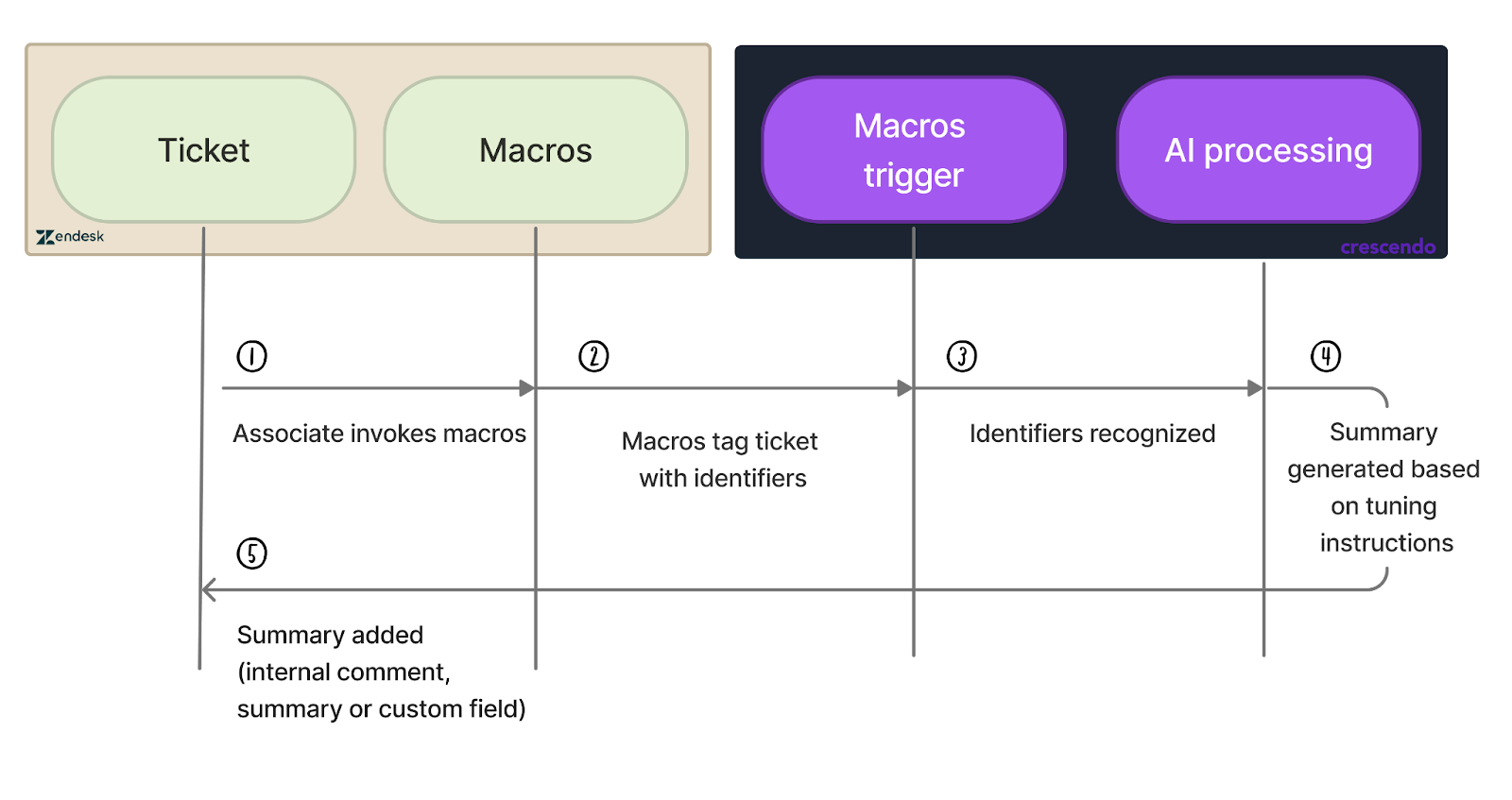
Analysis of the entire ticket and voice call content, even lengthy 40-minute calls, will have summary output delivered within ~ 40 seconds.
See it in action
“I liked the format and the accuracy. Something I really appreciated was that during this conversation, the caller mentioned something that wasn’t actually relevant to the conversation, and it was not included in the summary. This shows that it can understand what the important points are.” ~Ashley, Customer Support Specialist II
What this unlocks
Macros save you time by automating conversation summarization and ensuring every summary follows a consistent format, all without leaving the ticket. Having the ability to process full ticket history, including phone conversations quickly is a lifesaver. Macros are also highly adaptable and while we highlighted summarization, they can support additional workflows such as priority classification, policy checks, and automated response drafting.
CX Messaging Assistant - Image IQ
- What’s new
- Ability to accept and analyze user-uploaded images directly in chat. By adding visual context to conversations, it can identify issues, extract product details, and enrich responses without extra steps for the customer or associate.
- The problem we are solving
- Support teams often rely on screenshots, photos, or product images to fully understand an issue. Without the ability to share and process these images in real time, multiple clarifying questions need to be asked, leading to longer resolution times and more escalations.
- What’s happening under the hood
- A major upgrade to our image sharing feature across Gorgias, Zendesk, and Kustomer systems. By enabling Include Images and Upload Images in CX Assistant advanced settings you can instruct the Assistant with Image Analysis Guidelines prompts.
- When a user attaches an image to the chat, the Assistant follows predefined guidelines to generate a text description and incorporates that context into its response. If certain keywords or criteria are detected, it can then either escalate the case or resolve it on the spot.
- What this unlocks
- By processing screenshots, product photos, and other visuals, rich context is added to the conversation. It can also be used to trigger tailored workflows such as targeted troubleshooting or specialist escalation. This means faster resolutions, more personalized answers, and a smoother support experience for customers and teams alike.
CX Messaging Assistant - setContext function
- What’s new
- Ability to pass user-specific information to the CX Messaging Assistant so it can use that context when providing answers. You can send details such as the user’s name, the page or product they are currently viewing, or any other information that can help the assistant deliver more relevant and accurate responses.
- The problem we are solving
- Without the setContext function enabled in the CX Messaging Assistant widget, there is no awareness of what a customer is viewing on the website. This can feel frustrating for the customer, especially when they expect the CX Messaging Assistant to “see” and reference the same page they are looking at.
- What’s happening under the hood
- With the widget embedded and the setContent function enabled, it can be configured to pass specific context and data. This could be the model number of the product a customer is viewing, the contents of a shopping cart, or a session ID that represents the user’s browsing history. The widget sends this information into the conversation so the CX Messaging Assistant can consider it when forming a response.
- More advanced uses can include pulling open ticket information, order history from ecommerce platforms, or even proactively asking “Are you reaching out about the order you placed yesterday?”
- What this unlocks
- Passing user and page context to the CX Messaging Assistant enables faster, more accurate, and more personalized responses by removing the need for customers to repeat information and allowing the assistant to understand exactly what they are viewing or working on.
Crescendo Technology Platform - OpenAI GPT-5
- OpenAI’s GPT-5 is available in the Crescendo Technology Platform. This upgrade powers CX Assistant, Voice of Customer, and CX Insights capabilities with stronger reasoning, faster responses, and richer understanding of customer intent and sentiment. Read more about the details and value.
#1 AI-powered customer support with human-like empathy
Automate up to 90% of support tickets with 99.8% accuracy. Get fully managed customer support with 35+ AI features.




